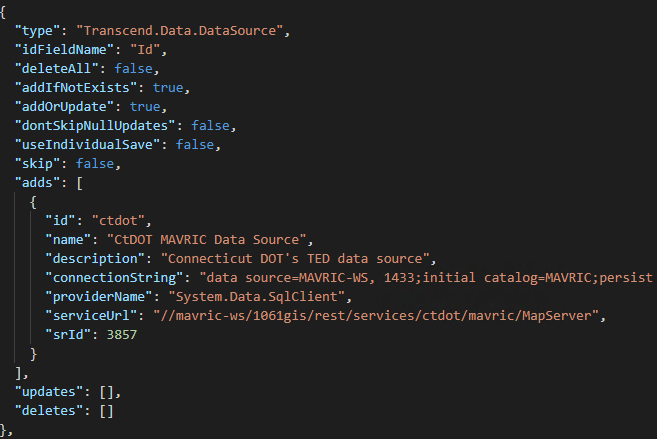Profiles
Occasionally, there may be a need to create a new profile for any of the applications on TDS. While this can be done manually through App Manager, it is quite simple to use a seed file to create a new profile with all of the needed data.
Profile information can be either part of a larger seed file – this is the case with the metadata file that is currently being used to store event, domain and other metadata – or it can be created in a stand-alone file. Once a profile has been created through the seed file, it can be updated as needed in the Profile Configuration page within the application.
The picture below shows all of the attributes associated with creating a profile. This file is self-contained; it has only the valid JSON needed to create a profile. 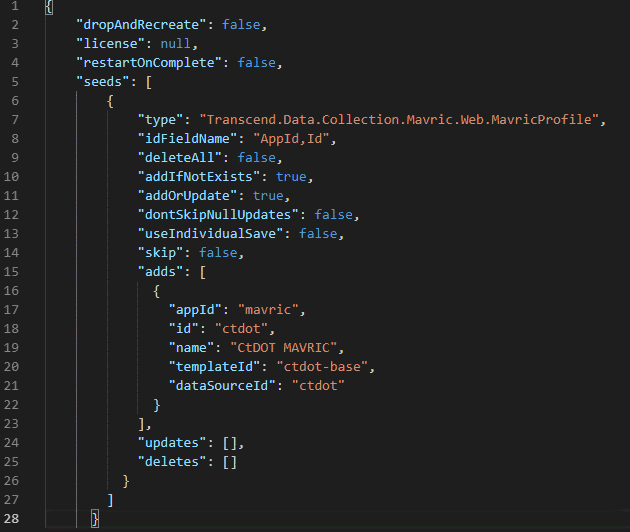
Some caveats:
- Data source information may also need to be provided, either through this file or through an additional stand-alone seed file
- Template information may also need to be provided, either through this file or through an additional stand-alone seed file
In this case, the profile created by this seed file is for the MAVRIC application. This is specified by the ‘type’ attribute.
The “adds” array contains information specific to the profile being created:
- “appId”: the foreign key value for the application that is having a new profile created
- “id”: the profile ID whichessentially acts as the primary key for the profile
- “name”: the name is an alias for the profile and will be how the profile appears in the list of application profiles on the Apps Dashboard
-
“templateId”: this references the default template associated with the profile
Note: This template should be supplied within the seed file, or as a separate seed file import.
- “dataSourceId”: This references the data source used by the profile
Note: The data source ID is created when a new data source is added to the App Manager. If this data source does not exist, it can be created with a seed file as well.
The image below shows the attributes associated with a Data Source within a seed file. This data source may be created during this process, or it may be updated by adding new properties to an existing data source.